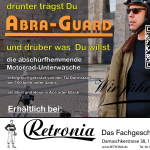If I had known that shopware AG was developing its own plugin for Shopware 5, I would have ruled out the other plugins right away. I personally prefer it that way.
see also
- VAT change (19% to 16% or 7% to 5%) due to Corona in Shopware 5
- Shopware 5 Plugin – Corona VAT adjustment
Anyway, this plugin was released last week:
Installation
Via Settings – Plugin Manager
Search term: VAT
Open and purchase the VAT change / reduction plugin from shopware AG.
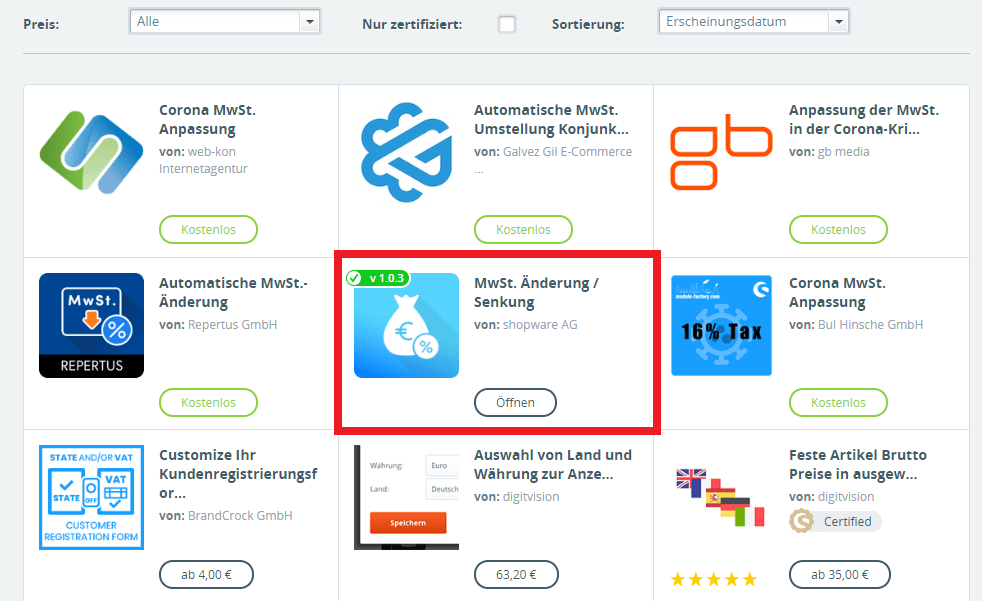
Furniture
After installing and reloading the backend, this menu item is available to you.
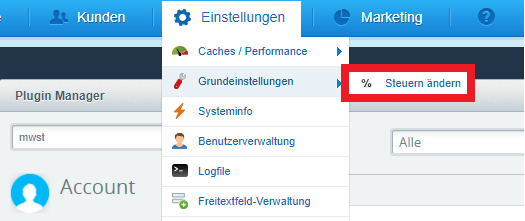
You can check the box here if you want the gross prices to remain the same. In our case it was like that.
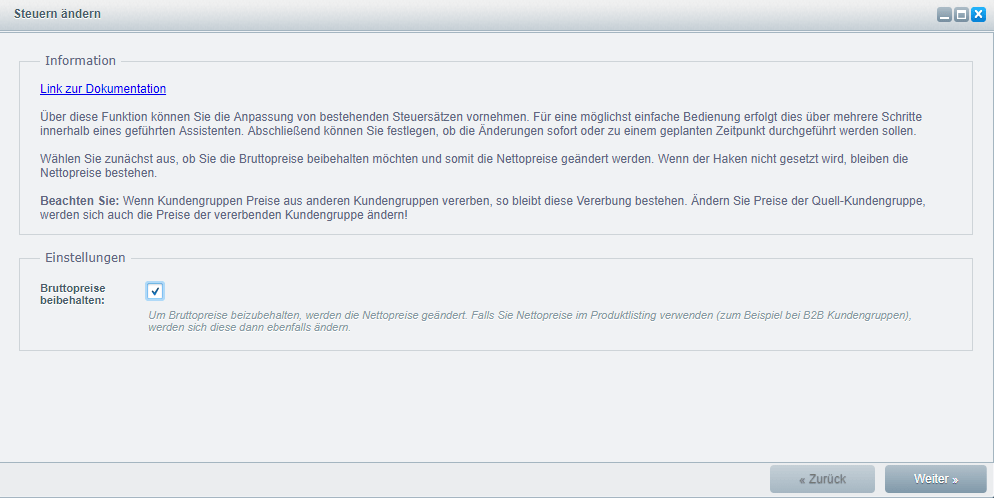
After clicking on find out more select the relevant tax rates from the drop-down menu...
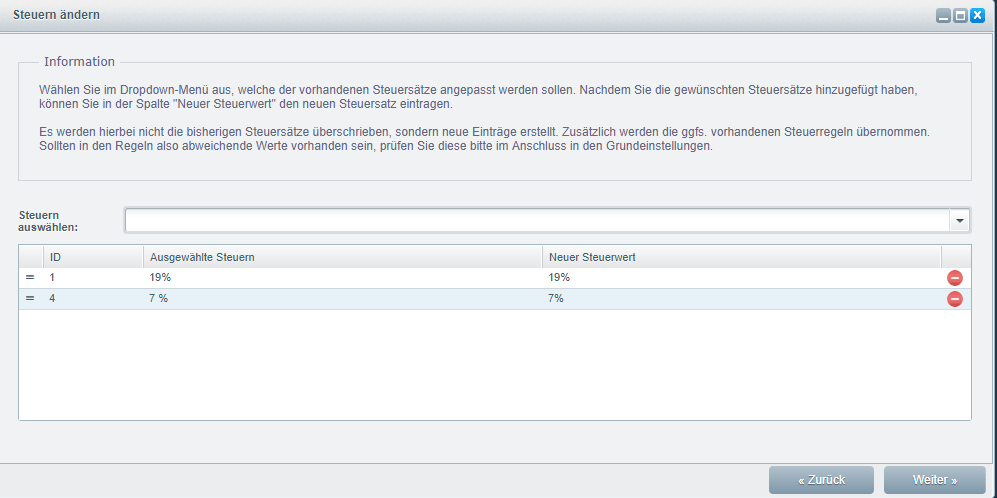
... and changes the "New tax value" accordingly to 16% or 5%.
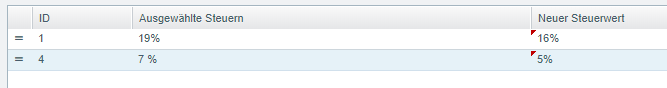
Now select the customer group(s) (several are also possible).
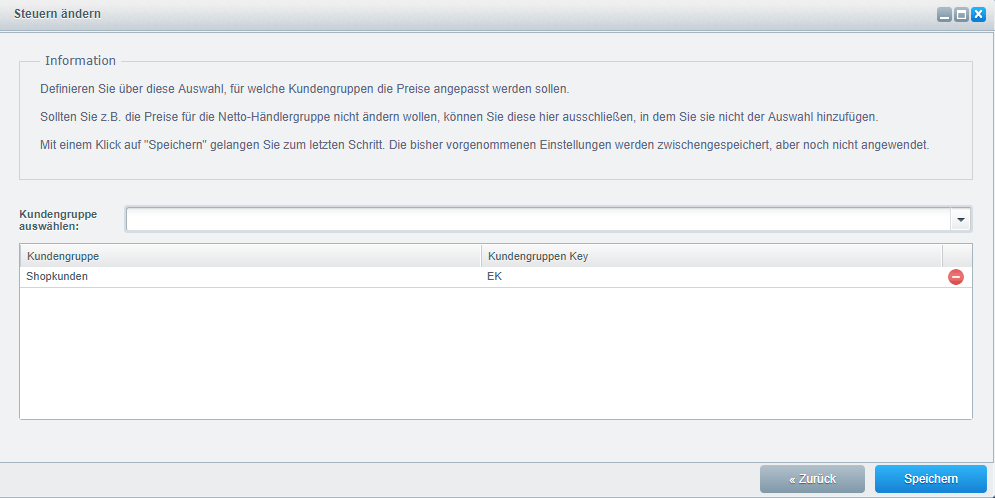
If you like, you can run this via cron or click on manually doing it now.
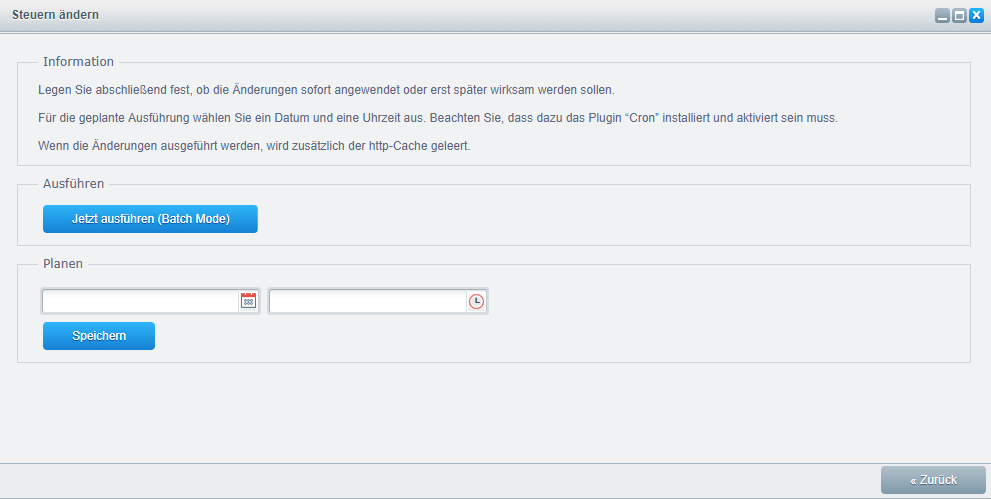
test before

Test After

At the turn of the year it's the other way around. This time the tax rates increase to 19% and 7% respectively.
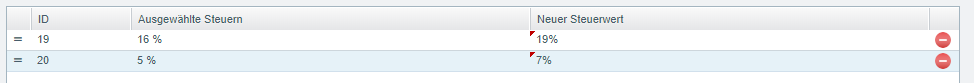
Conclusion
The positive thing is that the installation and setup was quick and easy. It was also made available free of charge. Many thanks to shopware AG.
What I don't like about the whole thing is that new tax rates are created if you want to switch back on January 1.1.2121st, XNUMX. It would have been desirable at this point if you could have selected the original tax rates instead of creating new ones.
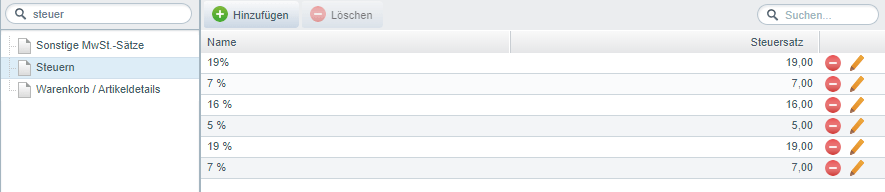
Note
Don't forget to clear the shop cache! 😉

Passionate "phone clipper". Currently with mine Samsung Galaxy S22 Ultra. A great phone with XNUMX TB of storage. Lots of space for experiments. My favorite subjects are plants, Eat & drink, animals, Buildings and Landscapes.
Otherwise, I like to spend my time in nature and sometimes hang out on the PC, with a cozy round Civ or Star Citizen, away. A series is also often sought after on the couch in the evening.