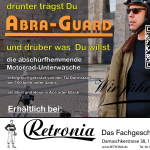There is also an official one on this subject Documentation, but it wasn't enough for me. Right at the beginning I was confused by the passage: Required applications.
It said that the shop information widget version 0.9.0 is required and was now looking for it.
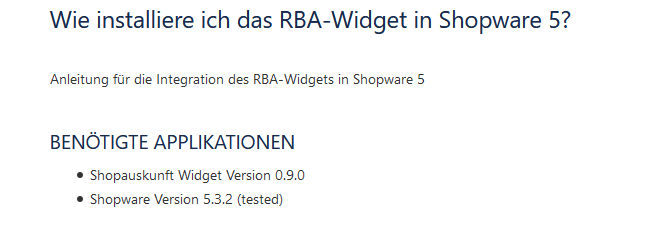
After a phone call to support, however, it was clear that no extra plugin needed to be installed. Everything is done manually. To display the rating logo, I recommend my post:
Integrate your own image elements (widgets) into Shopware 5 (example on the shop information widget)
At this point, I assume that you are already using your own theme, otherwise your changes would not be update-safe. No? Then take a look at this documentation from Shopware:
Now start your fpt program (Filezilla) and look for the following file:
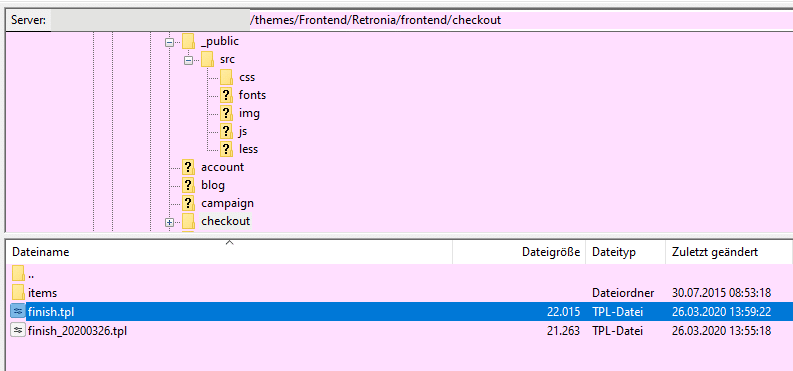
Here, too, I always create a backup copy of the current file before making changes and add the current date to the name.
Insert the following code with a text editor (eg Notepad++).
{extends file="parent:frontend/checkout/finish.tpl"} {block name="frontend_index_content"} {$xc_label = 'YOUR shop information ID'} {$seed = "$xc_label|{$sOrderNumber}"} {$ token = base64_encode($seed)} var fetched_data = { ’shop_name‘: ‚{$sShopname}‘, ‚email‘: ‚{$sUserData.additional.user.email|escapeHtml}‘, ’shop_type‘: ‚1‘, ‚order_value‘: ‚{$sDispatch.amount}‘, ’shipping_value‘: “, ‚language‘: ‚{$Locale}‘, ‚url‘: “, ‚token‘: ‚{$token}‘ } https://rba.shopauskunft.de/js/rba_widget.js“ id="rba_widget" async> {$smarty.block.parent}{/block}
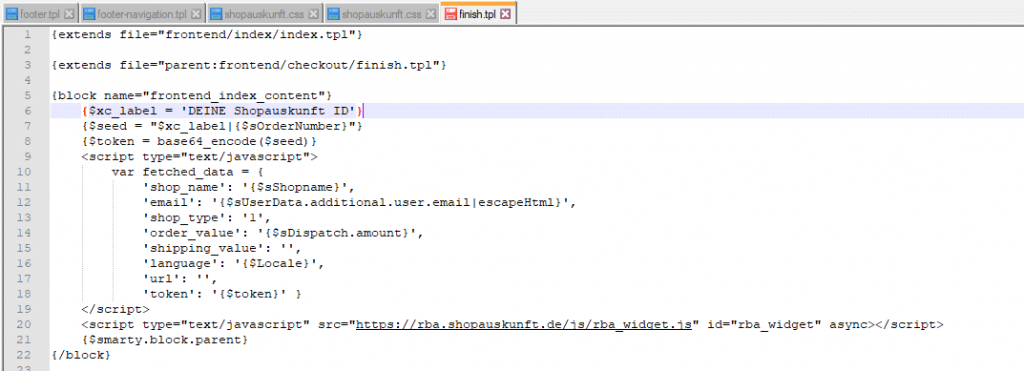
Now empty the shop cache and compile the theme.
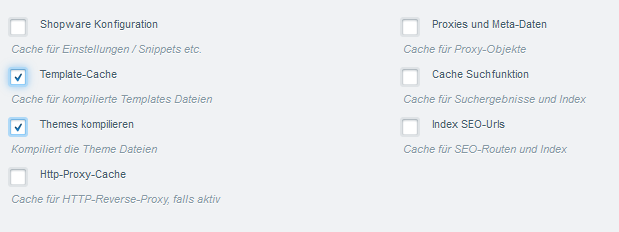
After completing an order, the following pop-up appears!
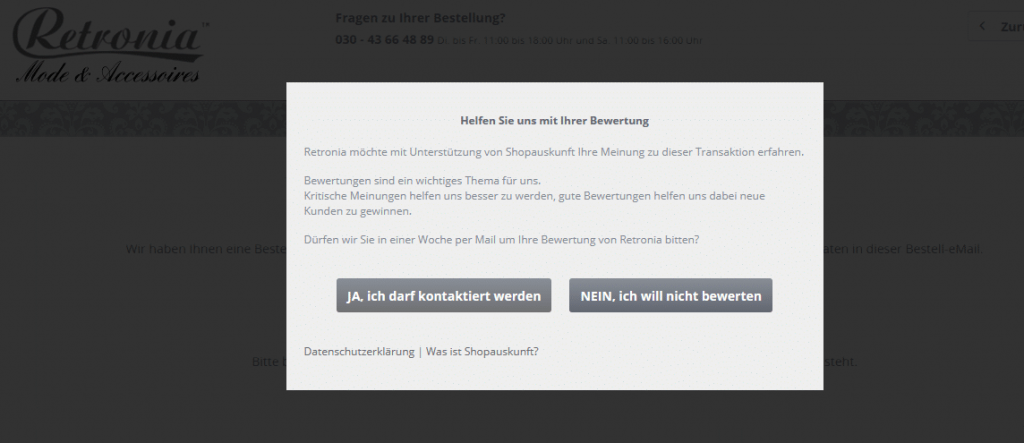

Passionate "phone clipper". Currently with mine Samsung Galaxy S22 Ultra. A great phone with XNUMX TB of storage. Lots of space for experiments. My favorite subjects are plants, Eat & drink, animals, Buildings and Landscapes.
Otherwise, I like to spend my time in nature and sometimes hang out on the PC, with a cozy round Civ or Star Citizen, away. A series is also often sought after on the couch in the evening.